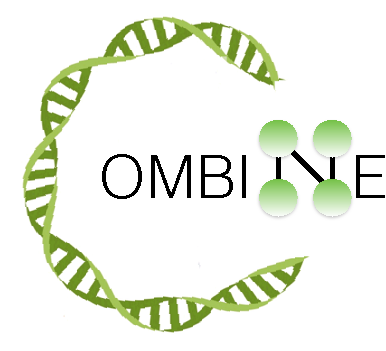Example on 10x PBMC data
Basic Requirements:
- Salmon v0.14.1 Binary.
- Reference transcriptome.
- Transcript to Gene Mapping.
- Raw fastq files.
Salmon Binary
There are multiple ways to install alevin:
- Using Conda (Recommended)
conda install salmon
- Using prebuild binary (only for linux and Mac-osx):
wget https://github.com/COMBINE-lab/salmon/releases/download/v0.14.1/salmon-0.14.1_linux_x86_64.tar.gz
tar -xvzf salmon-0.14.1_linux_x86_64.tar.gz
- Compiling from Source:
git clone https://github.com/COMBINE-lab/salmon.git
cd salmon; mkdir build; cd build
cmake ..
make install
Note: if you find problem installing salmon binary, please raise an issue (following the issue-template) on github here.
Reference Transcriptome
Alevin uses the same framework as Salmon to make index of the reference transcriptome and hence requires no extra flags or customization for the indexing stage.
In our tutorial we are working on PBMC data and will download human transcriptome. For example, we are downloading trancriptome with transcripts from protein-coding genes only as follows:
wget ftp://ftp.ebi.ac.uk/pub/databases/gencode/Gencode_human/release_31/gencode.v31.pc_transcripts.fa.gz
Once we have the reference-transcriptome, alevin index can be created using the following command:
./bin/salmon index -i index -k 31 --gencode -p 4 -t gencode.v31.pc_transcripts.fa.gz
This command will build the alevin index inside the folder index in your current working directory.
Transcript to Gene Mapping
Alevin works on transcript level equivalence classes to resolves potential UMI collision, while it also benefits from transcript to gene relation by sharing the information among the equivalene classes form one gene – hence the need for a map from transcript id to gene-ids. Alevin requires the user to input a tab separated (one transcript-gene pair per line) file. For our-example we can extract the exact file using the following command for the GTF file downloaded from here.
NOTE: Already have a transcript to gene mapping file for all the transcripts in the reference transcriptome ? If yes, then we can skip this step.
bioawk -c gff '$feature=="transcript" {print $attribute}' <(gunzip -c gencode.v31.primary_assembly.annotation.gtf.gz) | awk -F ' ' '{print substr($4,2,length($4)-3) "\t" substr($2,2,length($2)-3)}' - > txp2gene.tsv
The above script, all it does is subsample the transcript feature from the GTF and dumps the corresponding txp-gene-ids pair in a tab separated file (tsv). The mapping file for gencode based human reference transcriptome would look something like the following:
ENST00000456328.2 ENSG00000223972.5
ENST00000450305.2 ENSG00000223972.5
ENST00000488147.1 ENSG00000227232.5
ENST00000619216.1 ENSG00000278267.1
ENST00000473358.1 ENSG00000243485.5
ENST00000469289.1 ENSG00000243485.5
Dowloading Raw-Fastq
Raw Fastq file can be downloaded from the 10x-Genomics Support website from here. You might have to provide your email-id and register to download the raw-fastqs.
Ipython Notebook
Prefer to read ipython notebook ? Check out the gist here.