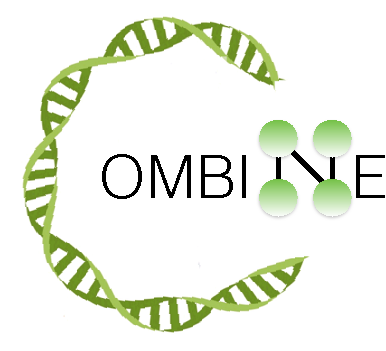Running Alevin:
Alevin has multiple features and modes which based on the requirements and use-case can toggled on and off.
Default Mode
Once all the above resource are available alevin can be run using the following command:
./bin/salmon alevin -lISR -1 fastqs/pbmc4k_S1_L001_R1_001.fastq.gz -2 fastqs/pbmc4k_S1_L001_R2_001.fastq.gz --chromium -i index -p 8 -o alevin_output --tgMap txp2gene.tsv
External Whitelist
Many times (specifically in case of 10x data), the whitelist is already available and based on the use-case, one don’t wan’t alevin to perform whitelisting of it’s own. This mode can be activated by giving --whitelist flag to alevin and providing a list of known whitelisted CB (Cellular Barcodes). Given, this flag alevin will sequence correct CB towards the given CB and generated the gene-count matrix accordingly.
10x v3 Data
The data format is almost similar to v2, the only chnage we have to do is to use --chromiumV3 instead of --chromium.
Drop-seq Data
Alevin can be easily ported to quantify the data from drop-seq protocol as well. Since the data format is almost similar to 10x, the only chnage we have to do is use --dropseq instead of --chromium.
10x v1 Data
Alevin is designed to primarily work with the file-format having CB-UMI in file while the corresponding read-sequence in the other. However, the 10x’s v1 chemistry does not follow the same convention and primarily have UMI and read-sequence in the same file, breaking the parsing format for alevin. To support the working of alevin we have written a wrapper script which takes in the v1 chemistry data and feed it to alevin in the required format. Since the wrapper script is not optimized for performance one can observe a time-hit compared to analysis done on v2 chemistry data.
To run alevin in v1 mode the following three changes are required:
- Using the flag
--gemcodeinstead of--chromium. - NO
-1,-2; flags should be given instead-bflag which specifies the path to the parent directory containing the reads (*I1* and *RA*). - The wrapper script has to be downloaded and compile using the following command:
git clone git@github.com:COMBINE-lab/salmon.git
cd salmon/scripts/v1_10x;
g++ -std=c++11 -O3 -I ../../include -o wrapper wrapper.cpp -lz
Once compiled, the above command will generate a binary with the name wrapper and the path to this binary should be updated in the run.sh file. The command to quantify the v1 data would be as follows (from inside the v1_10x folder):
./run.sh ./salmon alevin -lISR -b pbmc3k_fastqs/ --gemcode -i index -p 8 -o alevin_output --tgMap txp2gene.tsv
Ipython Notebook
Prefer to read ipython notebook ? Check out the gist here.